WordPress plugins are very useful. You can easily install a plugin from the WordPress dashboard.
1. Log in to the WordPress dashboard.
2. From the Dashboard menu, go to Plugins and click on Add New.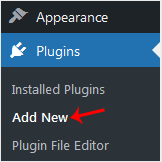
3. Use the Search filter to find the plugins. Type Security to find plugins related to it.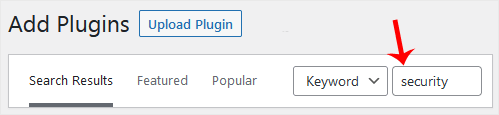
4. The available plugins matching the keyword Security will appear. Click on Install Now, next to the plugin's name.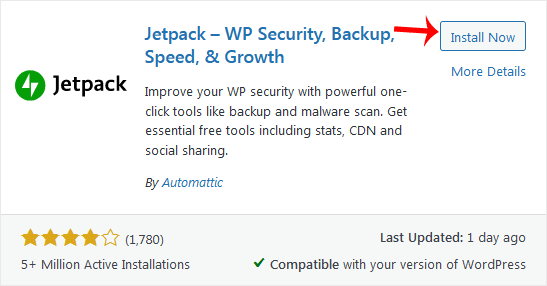
5. The installation can take a few moments. Once the Activate option appears, choose it.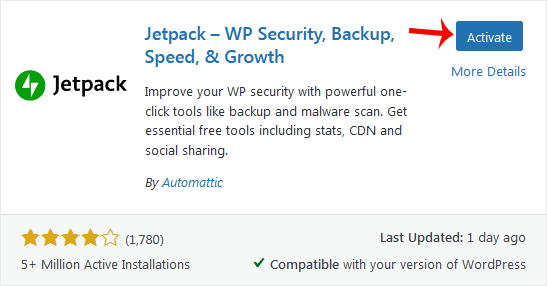
Note: After activating a plugin, a new menu of that plugin will be added to the Dashboard menu. If a plugin requires a setup, it will display an option to complete it.

-
Products
- Browse All
- ----------
- Register a New Domain
- Transfer Domains to Us
- ----------
- Offshore DMCA Ignored Hosting
- Regular Web Hosting (Singapore)
- 5x Faster Web Hosting (Singapore)
- Student Web Hosting (Singapore)
- BDIX Budget Hosting
- BDIX Premium Hosting
- ----------
- Offshore DMCA Ignored Reseller
- cPanel Reseller Hosting (Singapore)
- cPanel Reseller Hosting (BDIX)
- Pay As You Go Reseller
- Domain Reseller
- ----------
- Offshore DMCA Ignored VPS
- Self-Managed VPS Hosting
- Managed VPS Hosting
- Managed Cloud Hosting
- Self-Managed Dedicated Server
- Semi-Managed Dedicated Server
- Fully-Managed Dedicated Server
- Dedicated Windows Server
- ----------
- Server Management Service
- WHMCS Domain Verification
- Software License Unlimited
- License keys Combo
- ----------
- SMTP Email Services
- Reseller & Server
- Domains
- Support
- Affiliates
- Offer & promo
-
More

