You can change the hostname in SolusVM.
1. Log in to your SolusVM Control Panel.
2. If you have multiple VPSs, select the appropriate one.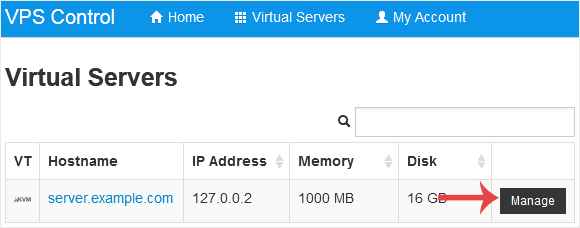
3. Scroll down. Under the Hostname tab, enter your hostname in the text field. Then click on Change.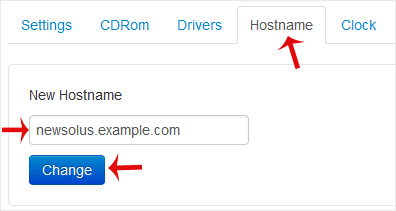
4. A reboot is required so that the saved changes can take effect.
Some example hostnames:
server1.example.com
hostingserver.example.com

-
Products
- Browse All
- ----------
- Register a New Domain
- Transfer Domains to Us
- ----------
- Offshore DMCA Ignored Hosting
- Regular Web Hosting (Singapore)
- 5x Faster Web Hosting (Singapore)
- Student Web Hosting (Singapore)
- BDIX Budget Hosting
- BDIX Premium Hosting
- ----------
- Offshore DMCA Ignored Reseller
- cPanel Reseller Hosting (Singapore)
- cPanel Reseller Hosting (BDIX)
- Pay As You Go Reseller
- Domain Reseller
- ----------
- Offshore DMCA Ignored VPS
- Self-Managed VPS Hosting
- Managed VPS Hosting
- Managed Cloud Hosting
- Self-Managed Dedicated Server
- Semi-Managed Dedicated Server
- Fully-Managed Dedicated Server
- Dedicated Windows Server
- ----------
- Server Management Service
- WHMCS Domain Verification
- Software License Unlimited
- License keys Combo
- ----------
- SMTP Email Services
- Reseller & Server
- Domains
- Support
- Affiliates
- Offer & promo
-
More

