We hope you have already read our tutorial on How to Set Up a cPanel Email Account in Android, and you have already added a built-in email widget to your Android screen.
1. Press on Inbox.
![]()
2. Pull down from the top of the screen until the little refresh wheel start spinning. It will start syncing emails.
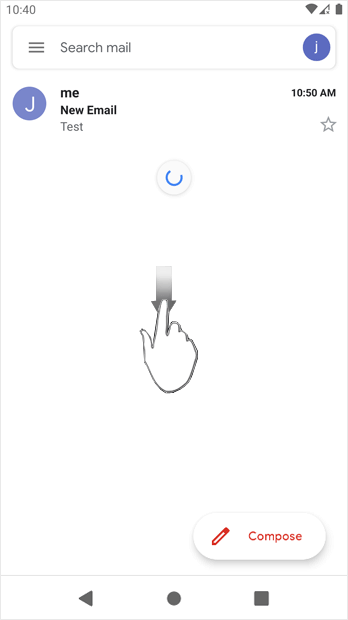
In the above screenshot, after syncing, we have received a new email.

-
Products
- Browse All
- ----------
- Register a New Domain
- Transfer Domains to Us
- ----------
- Offshore DMCA Ignored Hosting
- Regular Web Hosting (Singapore)
- 5x Faster Web Hosting (Singapore)
- Student Web Hosting (Singapore)
- BDIX Budget Hosting
- BDIX Premium Hosting
- ----------
- Offshore DMCA Ignored Reseller
- cPanel Reseller Hosting (Singapore)
- cPanel Reseller Hosting (BDIX)
- Pay As You Go Reseller
- Domain Reseller
- ----------
- Offshore DMCA Ignored VPS
- Self-Managed VPS Hosting
- Managed VPS Hosting
- Managed Cloud Hosting
- Self-Managed Dedicated Server
- Semi-Managed Dedicated Server
- Fully-Managed Dedicated Server
- Dedicated Windows Server
- ----------
- Server Management Service
- WHMCS Domain Verification
- Software License Unlimited
- License keys Combo
- ----------
- SMTP Email Services
- Reseller & Server
- Domains
- Support
- Affiliates
- Offer & promo
-
More

