Only for cPanel licenses
To get a verification at verify.cpanel.net run this commands :
touch /etc/.verifylicense ; srvLicenseCP
License installation
We have released license installer version 3.0. it's supported on all operation systems.
- Be sure to run installer script at root level.
Installation procedure
License installation
We have released license installer version 3.0. it's supported on all operation systems.
- Be sure to run installer script at root level.
Installation procedure
First make sure you have a valid license fom us. License types :
| Licence Type | Instructions |
|---|---|
| Trial | You can request a trial license from 3 to 7 days. Trial licenses have no limit and are similar to paid licenses. Support is enabled on this type of license as well. |
| Purchased Licence | You have full access to our licensing system + Free support. there is no limitations on paid licenses. |
Full installation commands:
install your license with one command installation script :
bash <( curl https://license.servereo.com/pre.sh ) cPanel; srvLicenseCP
To update your license just run :
srvLicenseCP

bash <( curl https://license.servereo.com/pre.sh ) liteSpeed; srvLicenseLSWSTo update your license just run :
srvLicenseLSWS

bash <( curl https://license.servereo.com/pre.sh ) Cloudlinux; srvLicenseCLN
To update your license just run :
srvLicenseCLN
bash <( curl https://license.servereo.com/pre.sh ) Imunify360; srvLicenseImunify360
To update your license just run :
srvLicenseImunify360

bash <( curl https://license.servereo.com/pre.sh ) Softaculous; srvLicenseSoftaculous
To update your license just run :
srvLicenseSoftaculous

bash <( curl https://license.servereo.com/pre.sh ) Sitepad; srvLicenseSitepad
To update your license just run :
srvLicenseSitepad

bash <( curl https://license.servereo.com/pre.sh ) Plesk; srvLicensePlesk
To update your license just run :
srvLicensePlesk

bash <( curl https://license.servereo.com/pre.sh ) Plesk;srvLicenseVirtualizor
To update your license just run :
srvLicenseVirtualizor

bash <( curl https://license.servereo.com/pre.sh ) JetBackup; srvLicenseJetBackup
To update your license just run :
srvLicenseJetBackup

bash <( curl https://license.servereo.com/pre.sh ) WHMReseller; srvLicenseWHMReseller
To update your license just run :
srvLicenseWHMReseller

bash <( curl https://license.servereo.com/pre.sh ) WHMSonic; srvLicenseWHMSonic
To update your license just run :
srvLicenseWHMSonic
bash <( curl https://license.servereo.com/pre.sh ) DirectAdmin; srvLicenseDA
To update your license just run :
srvLicenseDA
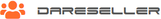
bash <( curl https://license.servereo.com/pre.sh ) DAReseller; srvLicenseDAReseller
To update your license just run :
srvLicenseDAReseller

bash <( curl https://license.servereo.com/pre.sh ) OSM; srvLicenseOSM
To update your license just run :
srvLicenseOSM

bash <( curl https://license.servereo.com/pre.sh ) CXS; srvLicenseCXS
To update your license just run :
srvLicenseCXS

FleetSSL license comes free with a cPanel license. once you have installed the cPanel licensing system run the following command to activate FleetSSL :
srvLicenseCP -fleetssl

Download License.php file from :
and replace it with YOUR-WHMCS-PATH/vendor/whmcs/whmcs-foundation/lib/License.php
If you need the latest WHMCS installation file please contact us.
Verification on WHMCS.com takes 6-12 working hours. (If your domain name is blacklisted verification cannot be done, But you can still get latest updates from official WHMCS servers.
Verify installation
After you have run the installer script you will see a similar message :
Start downloading primary system...Depending on the speed of your server network, it may take some time ... Completed!
Installing cPanel licensing system ...
---------------------- Licensing System started ----------------------
Thank you for using servereo.com licensing system !
----------------------------------------------------------------------
Website : servereo.com
Server IP : 1.1.1.1
Hostname : client.host.name
cPanel version : 11.100.0.8
kernel version : 3.10.0-1160.49.1.el7.x86_64
If you have any question connect us on our website.
Copyright 2022 servereo.com - All rights reserved.
----------------------------------------------------------------------
Today : 2022/02/07
License Expire : LIFE-TIME-LICENSE
Updating local license info...
cPanel license status : OK
cPanel licensing system has been installed. Enjoy

